Best Free Timesheet App for Employees in 2021
Time tracking will increase your productivity by 85.7% and accuracy by 70.2%.
It doesn’t matter what your profession is. For example, as a lawyer, consultant, freelancer, or business owner, you need to track your time correctly. You should know how much time you or your employees are spending on each activity. This will help you to invest your time in the right direction.
Lawyers, consultants, and even freelancers are being paid hourly. This is another situation where you will need to track time effectively. Once you can calculate, you cannot just get the payment slip, but also you can improve productivity by using detailed stats.
What is the perfect way to track time? You can use a traditional method and rely on just your clock, or you can use a time tracking app. Time tracking software helps you to track all the activities on your computer’s screen. It also provides you detailed reports which help you to grow faster.
In this article, we are just going to help you guide you about the features of a perfect time app. So just read on to be informed.
What is a Time Tracking app?
A time tracker software or screen tracker is a beautiful tool that will help you know about the time used on each activity or project. Any corporate or an individual can take advantage of it to become more productive.
An hour tracking app uses digital clock punching to track the time used for completing any assignment. Moreover, it can also include complete project management features, including project management, team management, and reports.
You can use these detailed reports to put your precious time in the right direction. So, implement a time tracking app on your desk to track your time effectively.
Benefits of Time Tracking
A timesheet tracking app comes with numerous benefits. It will help you to get a boost in your work in many different ways. Let’s have a look at some of those benefits:
Keep track of your employees.
Each task indeed needs a different amount of time for its completion. Sometimes it can take more time to generate quality output depending on the project. So, one cannot judge an employee’s performance just on the basics of time. But it is one of the essential factors that measure the performance of employees.
To track employees’ time effectively, you can use a time tracking app as it will provide you a timeline of the working hours of your workers. Then, use the timeline to estimate the productive time of each employee.
Improve your billing
You can easily adjust quotes if you know how much time is needed for different projects and tasks. And a time tracking software will show you reports about the time needed to complete different projects. These reports will help you generate better quotes without any hassle.
Keep an eye on contractors.
Your company may need to hire freelancers or other contractors. You should know about their workload and the hours they are working. It will help you to adjust your budget.
You can add them to your time tracking software to keep an eye on their work. This time tracking will also help you to find the right freelancer or contractors for your projects.
Prioritize projects
As mentioned above, a different amount of time is needed to complete different projects. Therefore, it is good to estimate the time required for your projects. A time tracking app will provide you with stats and reports of all your projects. Now, use these stats to prioritize your projects and grow quickly.
Yes, you will not be considering the time required if you have to complete it immediately. But you should track its time as well.
Check the status of a project at a glance.
Once the project is away from your desk, you cannot know its status immediately if you use manual methods because manual projects involve more than one step before the file reaches you(the boss).
But, if you use time tracking software, you can simply log in to the dashboard and see the status of any project immediately.
Helps in improving sales
A proper timesheet record will take your revenue to another level because this will help you to prove your credibility. And thus new clients will buy your services with belief.
Thus you should have a good time tracking software in your workplace.
What are the features of a Good Time Tracking app?
We have discussed the different benefits of time trackers. Now let’s dive deeper and learn about the features of a good screen monitoring software.
Time tracking
This is the basic requirement of any time tracking app. A time tracker should be able to count hours spent while working. It should track hours down to the minute in real time. The up to the minute tracking will help you to bill your clients accurately.
Moreover, an ideal timesheet application is the starting and ending times of an employee. It should also include the total number of hours worked by your employees. It will even get better if your staff tracking software shows you the idle time%, productive time%, and unproductive time%. This will give you the exact estimate of the productive working of your employees.
Project management
Most of the time, tracking solutions integrate project management systems. But some of them also have built-in project management tools, which is an outstanding feature. Having built-in project management tools is good because you can easily organize your projects from the same environment.
Project management tools allow you to add unlimited projects and their sub tasks. Moreover, you can also track the work progress of all projects. You can track the work’s progress daily, weekly, or monthly. Thus you can keep track of all of your projects from your desktop.
User management
An ideal time tracker should make it easier to manage your teams. It should allow you to add employees for different tasks. By doing so, you can track all their activities from a single environment.
Moreover, it should also allow you to create a new admin, manager, or staff and assign them different authorities depending on their role.
Reporting and Analytics
Reporting timesheets is an important aspect of any work tracking app. These detailed reports will help you to analyze the time used effectively. And then you will be able to make future plans more efficient.
You can see daily, weekly or monthly reports for all of your projects. Usage of charts and graphs will help you to make decisions faster. Most of the time, apps also include customization offers for charts and graphs. So, you can adjust the interface according to your needs.
Screenshots
The screenshot is the best way to prove an employee’s working as it helps to identify productive and unproductive time. A time app should have the option to blur screenshots to hide sensitive data. Moreover, screenshots also help in estimating the starting and ending times.
Why should you have a Time Tracking app?
Manual time management can cause trouble for you. For example, you may have a team of employees working on different projects. You will need to spend a whole day to know the progress of each project. And this will also slow down your working pace. On the other hand, time tracking software will give detailed reports of each project without wasting your time.
Here are some more points that will help you to know the worth of a time tracker.
Build a perfect strategy
A time tracker is not just limited to time tracking. It provides you detailed reports of work’s progress, staff’s working and much more. By using these analytics, you can plan a perfect strategy to move towards your goals.
Compare projects
Use the reports of past projects to create plans for future ones. For example, if you were not able to complete a certain task within time, you can change your strategy for it in the future or present.
Manage scope-creep
All businesses face scope creep in different ways. For example, a client starts with one thing but ends up adding many new tasks to the project. You will get retarded before you even know that you are doing more than the agreement.
But, if you use a time app, you will quickly know that you are adding more tasks to the project. Thus you will be saved from scope-creep.
Identify areas for improvement.
If you are looking to improve your productivity, then a time app can help you with that. As, by using such apps, you can identify tasks that take a longer time to complete. If all employees are struggling with certain tasks, you can find a different strategy to improve them.
Look for employees who are crossing their work limits
An exhausted employee can deliver quality output even for the simplest tasks. So, keep an eye on employees who are taking more work. Once these tasks are lined up, it will get difficult to meet deadlines or maintain quality. Moreover, it will also affect their mental health.
What should you consider before choosing a Time Tracker?
Let’s look at the important factors that will help you choose a good time monitoring app.
Will it help you to get a better insight into your business?
A time tracking app is a business tool, and it should help you make your business better.
A good time app should help you to make a comparison between productive hours and idle time. And it should give detailed reports for all completed projects. These factors will increase your productivity.
Is it cloud and mobile based?
An ideal time tracker is flexible. It should be mobile and cloud based. This feature will not restrict you to one device. Thus you will be able to track time from anywhere you want to.
Will the time tracker solve your problem?
An ideal time tracker will help you to:
- Minimize admin burden
- Provide accurate time reports
- Provide easy time tracking
- Give projects insights
- Remove the hassle of manual time tracking
If a time tracker is not able to do any of the above, then it will not be wise to use it.
Will it protect the privacy of employees?
For time tracking, you will be relying on software or apps made by other companies. So, you must make sure that the tool you are using is secure. It should protect the data of your employees because you cannot risk the privacy of your workers.
Is the interface simple?
The interface should be user friendly. For example, there should not be any long training to learn how to use your time app because we are using a timer app to save our time, not waste it.
Do people use it?
This is the best way to know about the worth of a tracking app. If it has some users look for their reviews. Are they saying good or bad things about it? If you find the reviews up to the mark, go and use it.
What is your budget?
This is the final thing to keep in mind. Because this decision totally depends on your decision. Fortunately, you don’t have to keep a large budget to afford a valuable time-saving solution. Most of the time, trackers offer a flat monthly or yearly fee, which easily falls within budget.
Moreover, some of them also have user-based charges. Increase the users, and you will increase the payment.
Why should you choose TimeWhip?
TimeWhip is an advanced time tracker with amazing management tools. All businesses and freelancers use it. Its easy-to-use environment can help you to become more productive.
TimeWhip helps you track employees’ working habits, which will allow you to improve their working and increase output results.
Features of TimeWhip
TimeWhip has all the powerful features that are necessary for any time tracking app. These features will help you to reach your goals faster. Moreover, it has an easy-to-use interface that helps you stay aware of work progress from a single environment. Here is a detailed analysis of all features of TimeWhip.
Easy time tracking
This is the tool that will help you to track the time of tasks and projects.
The admin can allocate tasks to employees, or the employees can also add tasks individually and start tracking by clicking the start button. This is one way to track time.
It also has an attendance feature. And it can also keep track of the starting and ending times of your employees. And at the end of the day, you will get detailed reports of the complete working timeline.
Screen tracking
Screenshots are perfect proof of work. And TimeWhip can do that without using any third-party app. It will take screenshots at regular intervals, which will provide an insight into the working methods of each employee. The timer can be automatic, or you can also set intervals of your choice.
TimeWhip knows the importance of user security. That is why it allows the option of blurring screenshots to hide sensitive information. And it can also be turned off depending on the work being done.
Effective project management
TimeWhip is also a dependable project management tool. It allows managers or admin to add new projects and their tasks within the same environment. And assign those tasks to different employees.
Moreover, it shows you deeper insights by showing the working time and screens of employees. Thus you will be able to track the progress of all projects from one single environment.
You can use those stats to make quick improvements and complete projects within deadlines.
Effective team management
You may have employees working from home. Some freelancers and contractors can also join your company for a certain project. This is where it gets difficult to track team efforts and progress. Luckily, now you have a TimeWhip that will make the team tracking easy and effective.
TimeWhip is a great solution for companies working with distributed teams. By using TimeWhip, you can easily track your team’s performance and assign them tasks quickly without worrying about the time zone difference. Moreover, it will also help you to identify employees with more productive time and unproductive time. So, you can make your team better.
Detailed reports
TimeWhip offers multiple reporting tools, and you can use them to boost your working speed and output results. TimeWhip involves the following reports:
Activity report: The activity report provides details of complete working time, including the percentage of productive time, unproductive time, and idol time.
Timeline report: This report measures the complete working time of employees during days and weeks.
Hours report: Hours report gives a complete report of the working hours of your teammates, freelancers, or contractors.
Projects and tasks report: This report will help you to know the time spent on each project and task.
Web and app usage: It calculates time used on different websites and apps.
User security
TimeWhip is aware of the importance of security And tries its level best to keep the data of all users safe. For instance, an admin of a TimeWhip group cannot access the sensitive data of its employees. The same goes for unauthorized users, as TimeWhip has different security layers to verify original users.
We have launched our app after testing its security. And we can guarantee that it is not easy to break through our security walls.
Interface
The interface of TimeWhip is super user friendly. It is easy to navigate through different projects and their tasks. You can also add new projects or tasks without any hassle. And just with a couple of clicks, you can assign these tasks to your employees.
Pricing
The prices of TimeWhip are super affordable. It starts with only $5 monthly for each user. But if you can pay the yearly fee, you can save yourself 10 dollars.
Moreover, there is also a free one-month trial, which includes all features. So, you can try it out for free if you are satisfied, then continue to use it. And there is nothing to use if you are using it for free.
Conclusion
A time tracker can take your business to the next level as it makes project tracking easier by combining all of your projects in one environment. You can track their progress just from one dashboard.
And TimeWhip is one of the best free online timesheets. It involves all the time tracking and management tools that boost the productivity of your business. So, just click on that “signup for free” button and join the TimeWhip community.
That was it from our article. If you have any queries in mind then feel free to contact. We are always available to answer your questions.
Frequently asked questions
What is the effective way to track time?
TimeWhip is one of the best options to track time. It tracks time hourly. And it can give daily, weekly and monthly reports of all of your employees. Moreover, it enhances screen tracking by taking screenshots.
Is time tracking a waste of time?
Time tracking is not for you if you are not a good project planner. If you cannot judge the scope and budget of projects, time tracking will not help you. But it will become handy if you can use it to make future planning better. And it will happen when you learn to invest your time in the right direction.
Is it a bad idea to track the time of my employees?
Time tracking can make your employees uncomfortable as time tracking can affect their privacy. Thus this negative will reduce their performance. And it can also affect your relationship with your employees. But if you still want to track your employees’ time, you will have to inform them that it will not affect the privacy of your employees.
How to monitor productivity?
The best way to measure productivity is to use a time tracker that calculates your employees’ productive, unproductive, and idle time. TimeWhip is the time app that has all such features.