Everything You Need to Know About TimeWhip Time Tracking App
For any business, time is just like a treasure. If it is not used wisely, then you cannot grow consistently. You should know about the required time for different tasks. And which employee or teammate is quicker in completing specific tasks.
But if you are using manual methods, then it is not possible to track time effectively. Because there is a high chance of error in tracking time manually, you should have a tool that can help you keep an eye on time usage. This tool will help you to get details of all projects and employees’ performance on your desk.
If you are looking for a time tracker, you have landed on the right website as we are just going to explain the working and benefits of one of the best time trackers, TimeWhip. It has everything that you need in a time monitoring app.
What is the TimeWhip time tracking app?
TimeWhip is one of the best time tracking software. It will allow you to manage all your projects, tasks, employees, or even freelancers just from your desktop. In addition, the detailed reports will assist you in making future plans more efficient. For instance, assigning particular tasks to different employees or helping an employee to improve productivity.
Moreover, TimeWhip makes tracking more efficient by taking screenshots at regular intervals. When it comes to remote teams screenshot is the perfect evidence of work. TimeWhip allows you to set a manual timer for taking screenshots, or you can also use the default timer to take screenshots. The default time for taking screenshots is 3 minutes.
TimeWhip is unique in many ways. It is flexible. It allows you to add unlimited projects, tasks, and employees without any hassle. And you will be paying extra charges just when you add a new user. Otherwise, all the other resources provided by TimeWhip are free.
In this article, we will tell you complete detail about the working and functionality of TimeWhip. Believe it or not, TimeWhip is one of the alternatives to harvest. So now, without wasting any time, let’s discuss all the features and usages of TimeWhip.
What are the Features of TimeWhip?
Are you thinking to get harvest for staff tracking? If yes, then why don’t you first research more for a better alternative. And if you keep reading this article, TimeWhip can become your perfect time tracking partner.
Let’s start by discussing the significant features of TimeWhip.
Time tracking
The time tracking feature of TimeWhip is very simple and easy to use. Just install the software and click the start button, and it will start tracking your time. You can click the start/stop button again whenever you are done with your work, and the tracking will stop.
The time tracking will calculate the start and end times of your employees. This will help in attendance. Moreover, it will also help you to know the time spent on different projects and tasks.
Screenshots
You may have teams working remotely. Or you can also hire freelancers and contractors for particular projects. But, how can you know that they have performed during the tracked hours? This is where the screenshots can help you.
Timewhip will take screenshots at regular intervals to make the screen monitoring more efficient. Moreover, it will restrict the employees from focusing on work during working hours.
Project management
With TimeWhip, project management also gets more manageable. As you can add and monitor all of your projects from any device and browser. TimeWhip will show you the time spent on each task and project. This will help you to prioritize projects easily.
Moreover, TimeWhip is a user-friendly time tracking app. It allows you to add projects and tasks without any worry. And it also allows you to assign those tasks to your employees.
Team management
Working with remote teams is not easy. Because it gets difficult to track their productivity, time tracking can even get difficult with physical teams if you have hundreds of employees.
TimeWhip is an ideal solution to these problems. It will monitor your team’s performance regardless of their timezone. Assign tasks easily and keep an eye on their working timeline without any difficulty.
Reporting
Reporting is the essential feature of any time tracking app. And TimeWhip’s reporting tool kit has everything that will boost your work. It includes activity summary, hours tracked, projects & task’s time, timeline, and web & app usage.
The activity summary will show you the idol time%, unproductive time%, and productive time%. Moreover, the timeline will highlight the working pace of your employees with the help of graphs. Finally, the web & app usage will help you know the time spent on different tools for completing the project or tasks.
Once you combine all these reports, you can improve your plans and boost the productivity of your company.
How much does the TimeWhip time tracking app Cost?
There are many time tracking apps that claim to be free time trackers. But they will charge you one way or another. For instance, they will charge you when you use their billing features. Or they will take the fee for integrating third-party software. Which sometimes can get frustrating, as they claim to be free.
But the offer of TimeWhip is straightforward. And it will not charge any additional fee for its services. Moreover, it delivers the promised quality.
Currently, TimeWhip is offering a complete one month free trial. This free trial includes all of its features. In addition, this free trial will let you know whether TimeWhip is for you or not.
If you find the first month up to your expectations, then you can purchase their paid versions. And the paid versions are also affordable As it only charges 5 dollars a month for each user added. Or you can save 10 dollars by purchasing the yearly package.
P.S all of the packages have the same features.
How does TimeWhip tracking work?
TimeWhip works automatically in the background while you work. Its effortless interface allows you to add new projects and tasks easily. And just with a few clicks, you can assign those tasks to your team mate’s or workers.
There is a timer beside each task. Whenever you start any job, you can click the timer, and it will start the tracking. Once you are done, click on the button again, and it will stop tracking the time. This feature will help you to complete tasks within deadlines. So, you can stay on the right path to success.
An admin has the right to add projects and their sub-tasks. And he can do that by clicking the mouse a couple of times and adding the project’s name. Once the project and task are created, he can then click on the gray ball on the right side of the task name to assign it to any of the team members. Once the task is completed, the team member will mark it as complete.
TimeWhip will show you the reports of your tasks as daily, weekly and monthly. Moreover, it also gives a detailed hourly timeline. These stats will help you to improve your decisions like usage of time and assigning tasks.
TimeWhip allows you to distribute work more appropriately since you are assigning tasks from one single place. You will know which employee is working correctly by meeting deadlines and which one shows a lack of improvement.
Also, if any of your employees are handling excessive work, you should give him a rest. Because his brain will get tired due to excess work, thus it will bring down your productivity. And you can also lose an employee who can increase your revenue.
Unfortunately, you can use TimeWhip only on windows right now, but developers are working on bringing its mac, Linux, and android version. This will increase the flexibility of TimeWhip.
Who can use the TimeWhip time tracker?
Time tracker is essential for everyone. It is the need of large organizations, small team leaders, startups, and even freelancers that need proper time tracking. So, the users of TimeWhip are not limited.
It will help everyone to keep proper track of projects, tasks, and the output of their workmates. And the reports of TimeWhip will help you to grow quickly.
TimeWhip Reviews
TimeWhip is an ideal time monitoring software. Large businesses and freelancers are using it. And all of them are witnessing a boost in their work. Once you start using TimeWhip, you will not have to go anywhere to track your time.
So, if you are thinking, “how to track my time?” take the free one-month trial to experience effective time tracking.
Advantages of using TimeWhip hours tracker app
Once you join the TimeWhip family, it will give you many advantages to grow faster than the others. In addition, once you use TimeWhip, you will not need to use any other time tracker like harvest. Let us inform you of some of the advantages provided by TimeWhip.
Keep an eye on your employees and contractors.
It is not easy to track the time of each employee if you have hundreds of them. Moreover, if your employees are working remotely, how will you know that they are working accurately or not? This same situation applies to contractors and freelancers you can hire for different projects.
It all gets more manageable if you have TimeWhip. By using TimeWhip, you can keep an eye on all of your employees or freelancers. TimeWhip will not just track time; it will also take screenshots to provide evidence of work done by your employees.
Improve billing
The time tracking will provide you detailed reports that will help you know the required time for different projects. Thus you will be able to charge better for those projects. Moreover, if your client refuses to pay the demanded bill, you can show them stats to convince them of your desired rates.
Prioritize projects easily
Each project needs a different time to complete. Moreover, it also depends on the working of your employees. Therefore, the stats provided by TimeWhip will help you arrange the priority of your projects according to the project and the employee working on it.
Also, if you have to complete a project, immediately assign it to someone who can meet the deadlines with adequate output. TimeWhip will help you to pick such employees with its reports.
Be aware of performance.
TimeWhip keeps an eye on each and every activity of your employees. It takes the screenshots at regular intervals, and it also calculates the percentage of productive time, unproductive time, and idle time.
Furthermore, this tracking becomes more effective with the addition of a timeline. The timeline provides the details of the working of employees for each hour in the form of graphs.
Thus you will know which employee is working up to your expectations. And you can also point out employees that can do more for your company.
Improve your revenue
A proper timesheet will help you improve your revenue as its reports will help you prove your credibility. In addition, once the new clients see your reports, they will buy your services without any delay.
Improve future strategy
TimeWhip provides detailed reports on work’s progress and performance of staff. You can use these reports to build a perfect strategy to improve performance.
The downside of using TimeWhip
Currently, TimeWhip does not have any significant disadvantage. It has all the features that are necessary for an ideal time tracker. You may have heard of time tracker harvest. If yes, then you can go and compare harvest vs. TimeWhip. You will find that TimeWhip is a good competitor of TimeWhip.
But we do know that TimeWhip needs some minor improvements. These improvements will make your work environment smoother. And those minor improvements are ignorable because they cannot create significant impacts on your productivity. But time tracking or project management will bring a massive change to your company.
Harvest time tracker alternatives
Time tracking is a worldwide used technology. Each and every industry needs to track time in order to grow quickly. And time tracking also helps in satisfying clients. And the harvest is a good time tracker that can help you to complete both of them. So, if we need something which is better than harvest, then it should have the same features and fewer rates.
Currently, harvest offers a free version, and the other is paid. The paid one demands 12 dollars each month for one user. This offer will let you add unlimited projects. But the free version is only limited to one user and two projects. And we all know that this number is not good enough to make an organization efficient.
So, what is the alternative to harvest? TimeWhip is an ideal screen tracking software that can be used in place of harvest. It has all the tools that you can use to increase your productivity, including team management, project management, detailed reports, and screenshots.
The pricing of TimeWhip is also reasonable. It allows you to use all of its features free for one month. Then, once you are satisfied with the performance, you can purchase it for only 5 dollars monthly for each user. And it does not have any hidden fees.
Conclusion
A time tracking app can help you to grow faster and become more efficient. Many tracking apps on the internet will help you to track time. But unfortunately, they will lack one thing or the other. They can even charge you extra for integrating apps and for billing your clients from the same platform.
You should use an app that takes care of your budget and provides features according to your expectations, just like TimeWhip. TimeWhip offers what it says. And it does not have any hidden charges. It will only charge you for adding new users. It will not charge you anything for any other features.
You may be thinking that why should I purchase a time monitoring app when free apps are available? Well, in this case, you are both right and wrong. First, you are right because the free can help you monitor apps, but they may lack team or project management, which are usable time tracking features.
In the end, this is your decision whether to purchase TimeWhip or not. But before leaving, please try its free version. Believe me, you will not regret it. And if you have any queries, you can text us, and we will be more than happy to answer you back.
Use a good time tracker to increase your revenue faster.
Frequently asked questions
Is TimeWhip a good time tracker?
TimeWhip is a fantastic time tracker and can be used as an alternative to harvest. It tracks time effectively and provides detailed reports about all activities. In addition, it keeps track of each and every hour so that you can manage productivity.
TimeWhip takes screenshots at regular intervals and estimates your workers’ idle time, productive time, and unproductive time. You can use these stats to make future road maps better and better.
What are the alternatives to harvest?
Time monitoring is a widely utilized technology all over the world. In order to expand fast, every industry must keep track of time. Time tracking also aids in consumer satisfaction. Harvest is a helpful timer that can assist you in completing both of them. So, if we need something better than harvest, it should have the same qualities as harvest but with lower rates.
TimeWhip is a perfect alternative to harvest, which is an excellent screen tracking program. It includes all of the tools you’ll need to boost your productivity. Team management, project management, complete reports, and screenshots are all included. Each user is charged only five bucks.
Why do employees dislike time tracking?
No one wishes to disclose their privacy. The same goes for the relationship between CEOs and employees. Employees think that time tracking will affect their private life. So, they are not in favor of using a time tracking app. Unfortunately, it is seen that a boss was interfering in his employees’ personal lives to increase his company’s revenue, which is entirely wrong.
But if you want to implement an hours tracking app, you will have to convince your employees that your time tracking is entirely secure and will not affect their personal lives.
What are the effects of using time tracking software?
Time tracking software will only bring positivity to your organization. It will help you to stay on track, and you will never miss any deadlines. It will also help you to keep an eye on all of your employees just from your desk.
This monitoring will help you make future projects more fluent as you will know which employee has the ability to meet deadlines and produce more effective results. So, you can assign complex tasks to those employees to get effective results.
Is TimeWhip secure?
We know the importance of your personal data. So, we have taken measures to create a user-friendly and secure environment for you. It will keep your data, like passwords and emails, protected from unauthorized users. And it will restrict admins from getting into the personal life of employees.
Thus, TimeWhip is not just a great time tracker. It is also secure. You can use TimeWhip without the fear of hackers, who are always ready to steal your identity.
What is the cost of a time tracking app?
There are countless time tracking apps out there. You can use a few of them for free, and some are charging a few bucks to give you the services. But it is seen that they can charge some hidden fees. For instance, you will have to pay a small fee when you want to send an invoice to your client.
TimeWhip charges you only when you add a new user. And it only charges 5 dollars monthly for each user. And there are no hidden fees for any other features.