Best Free Time Tracking Software for Freelancers in 2021
Time Tracking Software for Freelancers is not similar to traditional. One of the significant differences is you are no longer working 9 to 5. Instead, now you are working 24/7.
And secondly, you are no longer bound to just one project in a specific time frame. Now, you may have to work on different projects. Each of them will have different demands and different deadlines. Again, this is just like running a small business, but here you are, the only employee.
Now you have the complete responsibility of tracking the time of each project. And doing it manually can also frustrate you. Because if you handle several projects, your human can forget the deadline of one or two projects. And once it happens, BOOM! You just lost a valuable client and who probably left a one-star review on your profile.
And we definitely don’t want that to happen. So, this is where a time tracker comes to your rescue. They will help you to organize your workflow. And if you are paid hourly, then you can even use them to calculate your hourly bill.
If you are interested in a freelance time tracker, then keep reading this article. Because we are just going to inform each and everything you need to know about time tracking software, aka screen monitoring software.
Why should you use time trackers as a freelancer?
The freelancing world is increasing day by day. Every person is looking to get out of the loop of 9 to 5 jobs. Moreover, many companies are also interested in working with freelancers. In 2020, the total earning from freelancing was $1.2 trillion, which is a considerable number.
As mentioned above, freelancing is different from traditional jobs. You will be working on different projects from different companies. So, you will have to keep time tracking of each project.
This will help you to know the exact time needed for a particular project. For example, how much budget can you quote for coming projects? You will also get detailed time reports that will help you to improve future planning.
And remember, without proper time management and planning, you cannot go higher in the freelancing world.
Keep in mind these powerful words of Henry David Thoreau
“It’s not enough to be busy, so are the ants. The question is, what are we busy with?”
What are the best time trackers for you?
There are many time trackers out there. All of them have some limitations and advantages. But which one should you choose? This is where the actual confusion begins. Don’t worry, we are here to give the best list of screen trackers. Please choose one of them according to your need and accelerate your freelance career. So, without further ado, let’s dive into the list of time tracking apps.
1. Timewhip
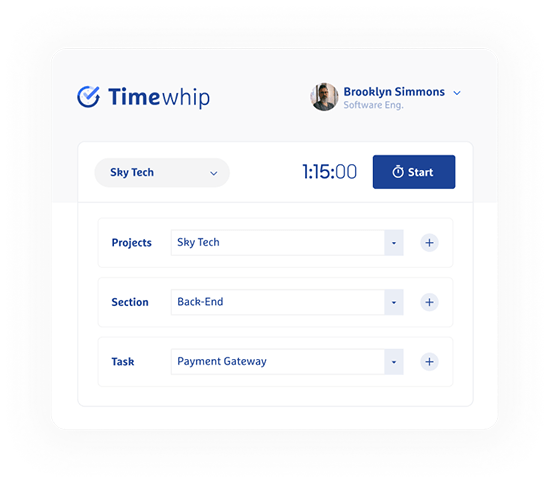
Timewhip is a beautiful free time tracking software with usable management tools. It tracks starting time and ending time of your employees. To make tracking more effective, it also takes screenshots. It is an ideal time tracker for small business owners, large organizations, freelancers, and lawyers. Timewhip includes the following features:
- Time tracking: Timewhip tracks time by using a one-click timer. Or you can also set it in the background for automatic tracking. It also keeps a record of your or your teammates’ productive, unproductive, and idle time. Use such stats to Improve your future performance.
- Adding time entries: By using timewhip, you can add and edit different time entries to change timesheets and reports.
- Screenshots: If you are working with remote teams, screenshots are the perfect proof of their performance. You can set timers for taking screenshots, or you can allow timewhip to do it automatically.
- Team management: By using easy to use team management features, you can complete your projects faster. Timewhip allows you to add new team members and assign them tasks accordingly.
- Project management: The project management feature of timewhip is super convenient and easy to handle. Just with a few simple clicks of the mouse, you can add new projects and their sub-tasks.
- Reporting: The reporting tool of timewhip includes activity summary, hours tracked, timeline, and web & app usage. So, by using all these reporting tools, you can analyse your weak points and grow faster.
Pricing
Timewhip is one of the best free time trackers for freelancers and business owners because it gives all its features in a one-month free trial period.
If you like the service this month, you can use it lifetime for just $5 monthly for each user.
2. Hubstaff
Hubstaff is a valuable management tool. It is ideal for freelancers and small business owners. By using the screenshots feature and activity monitoring, you can easily track your time. Moreover, if there are multiple users in your team, you can customize monitoring features according to the working hours of each user. And this makes Hubstaff an ideal freelance time tracking software.
- Time tracking: Using a one click timer, you can track your time either by using desktop apps or the web. And if you want to use your phone to track time, you can use GPS tracking with geofencing.
- Edit time entries: In Hubstaff, you can edit your time entries to change your timesheets and reports.
- Track billable time: You can easily keep a count of billable hours to calculate the total. And this feature is available in the free version.
- Reports: Your working hours are added in the editable reports. You can view the reports weekly or by the project. Moreover, if you are working with other teammates, you can also check their reports and track their attendance.
- Integration with other platforms: Hubstaff allows only 30 integrations. These integrations include famous apps like Git, Trello, GitLab, Asana, and more.
Pricing
Fortunately, Hubstaff does have a free version. But it has limited features. So to enjoy premium features for free, you can enjoy their 14 day free trial.
After the free trial, it offers three paid trails.
- Basic $7 monthly for each user
- Premium $10 monthly for each user
- Enterprise $20 monthly for each user
3. FreshBooks
It is not a pure time tracking app. Instead, it is a time tracking module of an invoice and accounting software. Most of its users are small businesses and freelancers.
By using its time tracking feature, you can also calculate the budget spent on each project.
- Time tracking: Time tracking is a built-in feature of FreshBooks. It will keep track of time without even disturbing your workflow.
- Edit time entries: It is effortless to add time entries in the timesheets.
- Track billable time: Since it is an accounting software, it will keep track of your billable hours and help you in accounting and invoicing.
- Reports: Freshbooks provides reports about all projects and clients. Moreover, you will also get detailed financial reports about your business.
- Integration with other platforms: FreshBooks allows you to integrate hundred different tools that can help your business grow. The tools include Bench, stripe, Gmail, and Mailchimp.
Pricing
Unfortunately, FreshBooks does not offer a free version. However, it does give a 30 days free trial. After that, you will have to purchase one of their paid plans.
Currently, they have three paid plans.
- Lite $7.50 monthly
- Plus $12.50 monthly
- Premium $25.00 monthly
4. TMetric
TMetric is just a simple time tracking app. It combines project management and time tracking to arrange a better workflow. By using TMetric, you can monitor the progress of your work, calculate the budget and time needed for your tasks.
- Time tracking: Just like Hubstaff, TMetric also uses a one click timer to track time. But it also monitors the use of the web and apps.
- Edit time entries: TMetric allows you to add time entries and edit them when needed.
- Track billable time: In TMetric, you can calculate payable time for different projects and work types. Moreover, by analysing the budget of different projects, you can set recurring budgets according to the stats.
- Reports: TMetric provides you reports about tracked hours and earned money. It also tracks the use of websites and apps. Moreover, you can easily share the reports with your clients.
- Integration with other platforms: On TMetric, you can integrate up to 58 apps. These integrations include almost all the famous tools that can help you become more productive, like Asana, Assemble, and Git.
Pricing:
TMetric offers three different plans that are Free, professional, and business.
Free is absolutely free, but it includes just the basic features. In order to enjoy better time management, you will have to purchase the paid plans.
The monthly fee for the Professional package is $5. And for the business, you will have to pay 7 dollars a month.
5. Toggl
Toggle is a dependable time tracker for freelancers. It is just a simple time tracer and will track time spent on each project. So, if you like simplicity, then you can use Google.
- Time tracker: Toggl allows you to use automatic time tracking on any platform and also with add-ons.
- Edit time entries: In Toggl, it is easy to add time entries and edit them whenever you want.
- Track billable time: Toggl also has the feature of tracking payable time. But, it only comes with the paid versions.
- Reports: Toggl provides you reports in the form of a summary and weekly. You can also view them separately for each client, task, or project. If you want to see the report in timeline view, you will have to turn on the feature to track computer usage in your desktop app.
- Integration with other apps: Toggl allows you to integrate almost 128 apps. But, if you are unable to find the required app, then you can get access to a thousand plus third-party apps.
Pricing
Toggl has an excellent free version. Because in the free version, you can add up to five users. Moreover, it includes many useful features.
Toggle also provides an opportunity for you to use its premium features accessible for a month. If you like the premium features, you can purchase it, else keep on using the free version.
It has two paid versions which are starter and premium. The starter version charges $9 monthly for each user, and the premium one charges $18.
If you are running a large business, then you can check their enterprise plan.
6. TopTracker
It is one of the best free time tracking apps for freelancers. This is because TopTracker does not have any paid plans, it’s completely free. Therefore, it is a perfect combination of time tracking and payment processing. This is why it becomes an ideal time tracker for freelancers.
- Time tracker: In TopTracker, you can track activities with descriptions. And you can capture screenshots or webcam shots. Moreover, by using the hotkeys, you can quickly start and stop the time tracker.
- Edit time entries: Just like any other time tracker, it is very easy to add and edit the time entries.
- Track billable time: It does provide the feature of calculating billable time.
- Reports: TopTracker provides detailed reports of time usage and budget.
- Integration with other apps: It does not allow any integrations. TopTracker only has only integration, that is Payoneer, which is used for payment transactions.
Pricing
It is entirely free. But, it does have certain limitations.
7. Harvest
Harvest is another work tracing software. And it also helps to track expenses. Once you combine both of them, you can increase your productivity.
- Time tracker: Track your time according to your task, hours, or to do list. Also, you can start or stop time tracking by using a button on your app.
- Edit time entries: Harvest makes it easy to add and edit time entries. But it does not allow you to customize the reports.
- Track billable time: Harvest allows you to calculate billable time. Moreover, it also allows you to calculate other expenses so you can grow your revenue quickly.
- Reports: It gets easier to understand reports by graphs. And you can see the reports for each individual user, task, or hour. These detailed analytics will help you to grow effectively.
- Integration with other apps: Harvest has 54 integrations in total. The integrations include google chrome, Microsoft edge, PayPal, Trello, google calendar, and more.
Pricing
It has two plans, one is free, and the other is paid.
The free plan is limited to only one user and two projects. And the paid one includes unlimited projects. However, it charges $12 monthly for each account.
8. Check-in
Check-in is another simple and helpful time track software for freelancers. It will help you to track hours and budgets easily. Again, Check-in is simple and effective.
- Time tracking: It has a simple time tracker with easy start and stops options.
- Edit time entries: It is super easy to add, remove or edit the time entries.
- Track billable time: Checkiant does have the feature to measure the payable time.
- Reports: It provides reports about tracked hours, projects, and clients.
- Integration with other apps: It does not have any integration.
Pricing
Its free version allows access to only one person and provides some basic features.
If you wish to upgrade to paid plans, you have two options which are premium and enterprise. Their prices are:
- Premium $5 monthly for a single user
- Enterprise $10 monthly for a single user
9. Kimai
Kimai is one of its kind time tracking software. Because it is free and it is open source. By using this customizable app, you can manage your time effectively. And it will also help you to control the budget. You can use it alone or you can use it with your employees or teammates.
- Time tracking: It has an online time tracker. Its tracker will run as long as you don’t turn it off. Because it is not automatic, but you can use it on any browser. If you don’t want the timer to be manual, then you can set different time durations.
- Edit time entries: Using kimai, you can add and change time entries.
- Track billable time: you can track billable hours. You can also track the budget required for each project and task.
- Reports: Despite having unlimited users and timesheets, Kimai still provides authentic-time reports. It shows exact logged time in reports, and it uses rounded time duration in the invoices.
- Integration with other apps: Since Kimai is an open-source platform, it does not allow any direct integration. However, you can add plugins manually if you can code.
Pricing
It is entirely free.
10. Traqq
Traqq is an ideal time tracker for freelancers, as it will calculate each and every working minute, And those detailed reports will help you improve your productivity.
- Time Tracking: Traqq keeps track of all of your activities. Including keystrokes, usage of mouse, web, and app usage. It can also record all of your activities, but it is your choice to use these features.
- Edit time entries: You can easily edit and add working time.
- Track billable time: It does not track billable time.
- Reports: Traqq provides detailed reports and analytics.
- Integration with other apps: it does not integrate any apps.
Price
Traqq has a free plan that includes all the premium features. But in this plan, you are limited to only three users. If you need more seats, then you will have to purchase the paid plans.
Conclusion
Any time tracker will help your freelance work or business to grow. First, it will help you to understand the pace of your work for different projects. Then you can use these stats to put your time in the right direction.
We do recommend using timewhip as it is built to give you complete control over your time. Thus, it can take your output results to the next level.
Well, this was it from our article. But if you have any queries, you can directly message us and clear your doubts as we are here to help you grow.
Frequently asked questions
How do freelancers keep track of hours worked?
Freelancers keep track of time by using time tracking software. These time tracking apps are valuable tools as they also help in making future plans better. The most available time tracking software is:
- Timewhip
- TopTracker
- Toggl
- TimeCamp
- Hubstaff
- TMetric
- FreshBooks
- Harvest
- Similar
Why is time tracking a bad idea?
If you are an individual freelancer, then you can use time tracking of your will. But if you are leading a team, it can become a bad idea because your teammates can feel insecure with your time tracking software. They will think that this tool is a threat to their privacy.
In order to use time tracking, you should inform your employees or teammates that using time tracking apps is suitable for your company. And it will not bring any harm to their personal life. Once they know that the tool is safe to use, they will join you to improve the output results.
How will time tracking help me grow?
Time tracking is a wonderful idea. It will help you to estimate the time used on different projects and tasks. Moreover, it will also compare the time used by different employees to complete particular projects.
So, by comparing the stats, you can make a better plan for the future. For instance, there are two employees, say A and B. A takes less time to complete a project, but B takes more time comparatively. So, you can assign projects of the exact nature to A to grow productivity in the future.
Are our online time tracking tools useful?
A business or even a freelancer is usually working on more than one project. So, it can get challenging to keep track of all projects manually. You can miss one of them, or you will mix the records on your manual timesheet.
But if you are using an online time tracking tool like timewhip, you can reduce your hassle. Just add the project’s name and click on time to start tracking. And the tool will generate valuable reports that you can use to make future plans better.